Almond Jupyter API
The Almond Jupyter API can be accessed via an instance of almond.api.JupyterAPI. Such an instance is created by almond upon start-up. This instance accessible via the kernel variable and in the implicit scope via e.g. implicitly[almond.api.JupyterAPI].
JupyterAPI
almond.api.JupyterAPI allows to
- request input (password input in particular),
- display data (HTML, text, images, …) in the front-end while a cell is running,
- update a previous display in the background (while the initial cell is running or not),
- exchange comm messages with the front-end.
Request input
Call stdin on JupyterAPI to request user input, e.g.
kernel.stdin() // clear text input
kernel.stdin(prompt = ">> ", password = true) // password input, with custom prompt
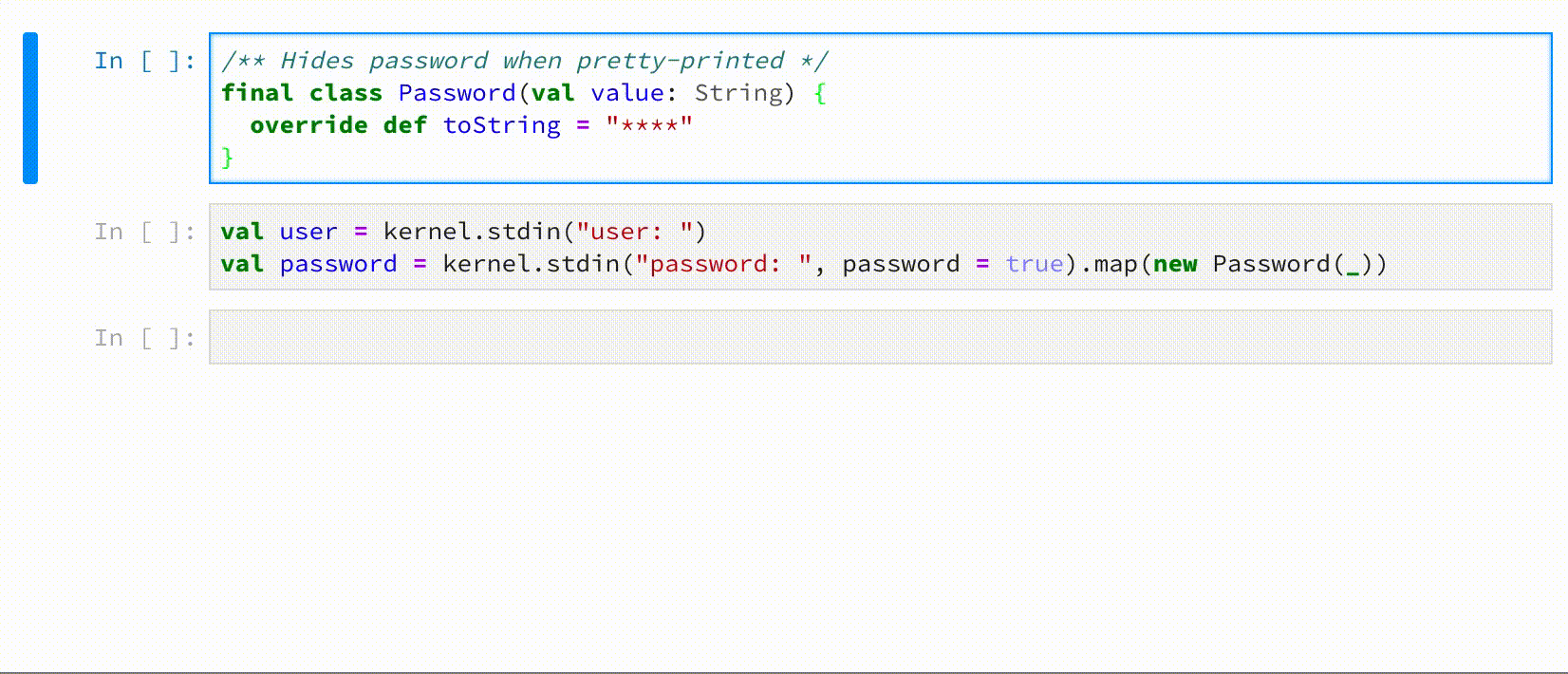
Display data
The publish field, of type almond.interpreter.api.OutputHandler, has numerous methods to push display data to the front-end.
The most generic is display, accepting a almond.api.DisplayData.
kernel.publish.display(
almond.interpreter.api.DisplayData(
Map(
// if we set up an extension for application/myapp+json, first element should be picked
"application/myapp+json" -> """{"a": "A"}""",
// else, text/html should be displayed
"text/html" -> "<b>A</b>"
)
)
)
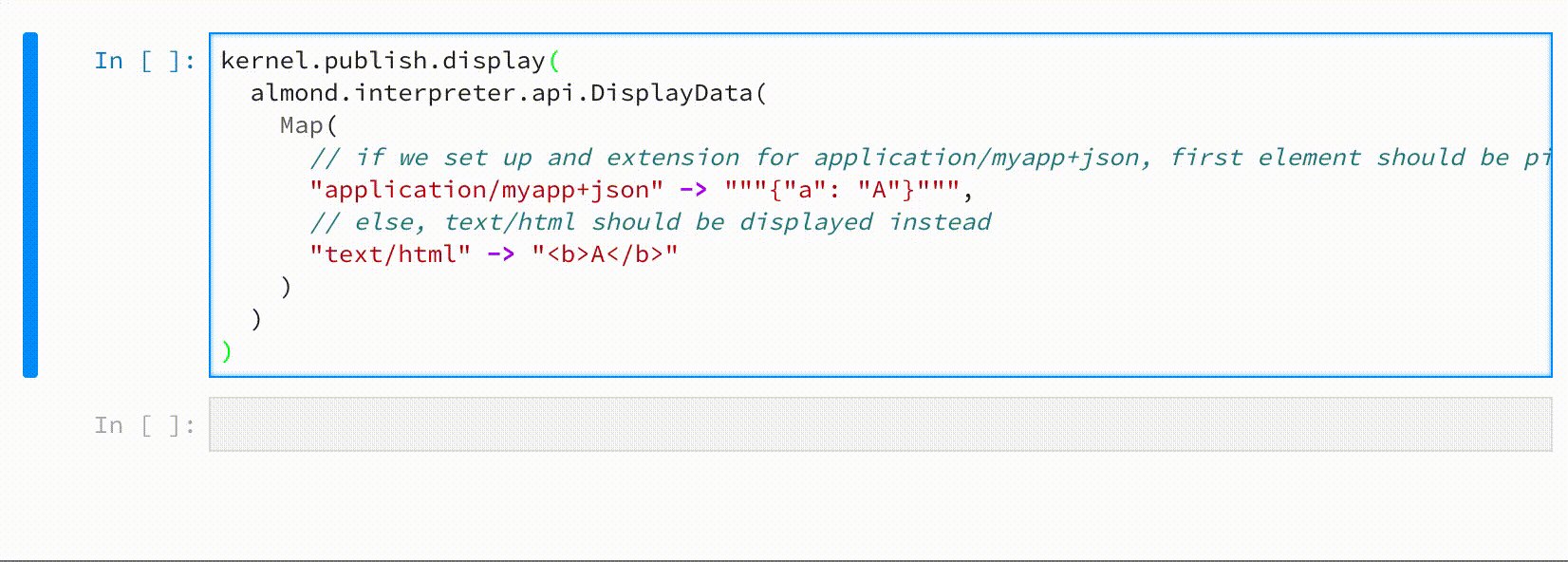
OutputHandler also has helper methods to push HTML straightaway.
for (i <- 1 to 10) {
kernel.publish.html(s"Got item <b>#$i</b>")
Thread.sleep((200.0 + 200.0 * scala.util.Random.nextGaussian).toLong max 0L)
}
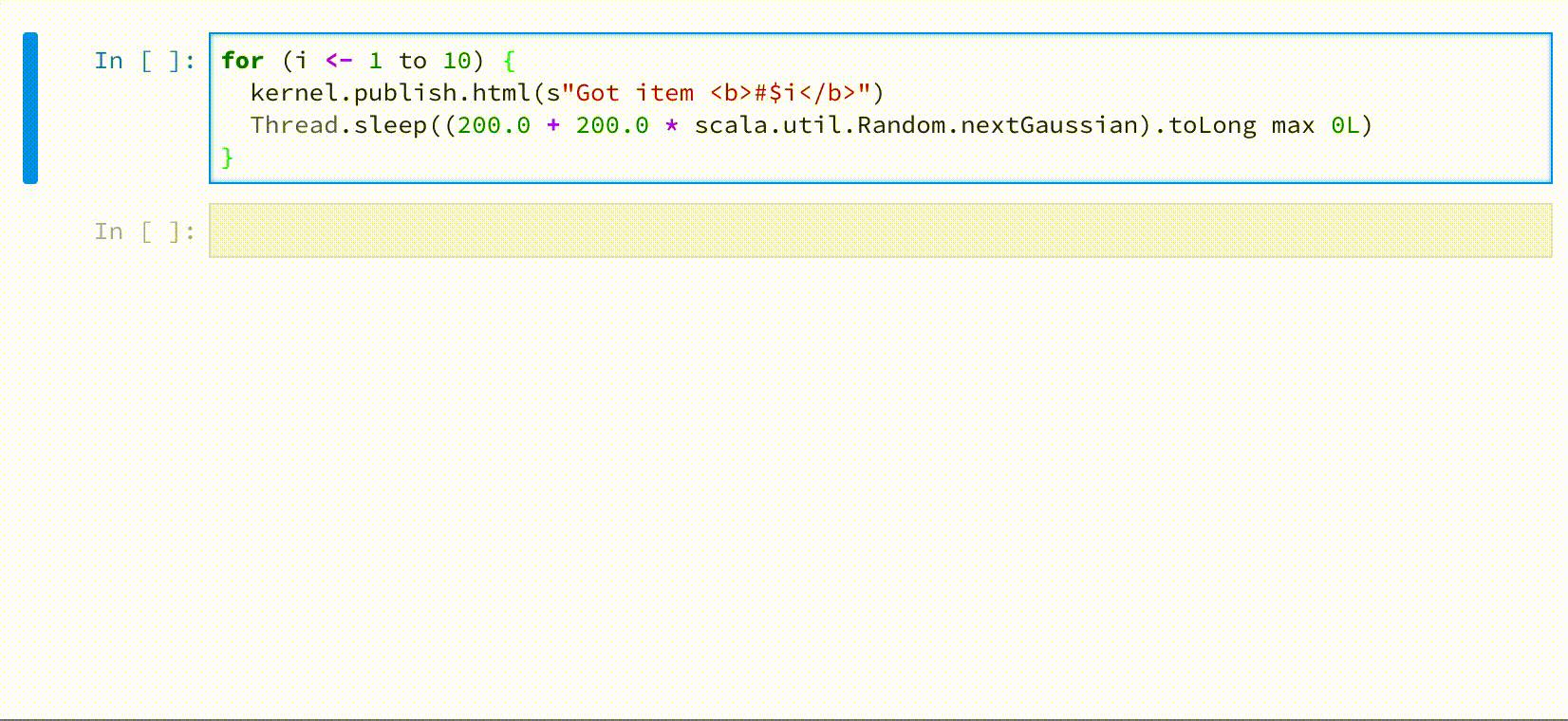
Updatable display data
If passed an id, when pushing some display data, OutputHandler allows to update that data later.
val id = java.util.UUID.randomUUID().toString
kernel.publish.html("Starting", id)
for (i <- 1 to 10) {
Thread.sleep((200.0 + 200.0 * scala.util.Random.nextGaussian).toLong max 0L)
kernel.publish.updateHtml(s"Got item <b>#$i</b>", id)
}
kernel.publish.updateHtml("Got all items", id)
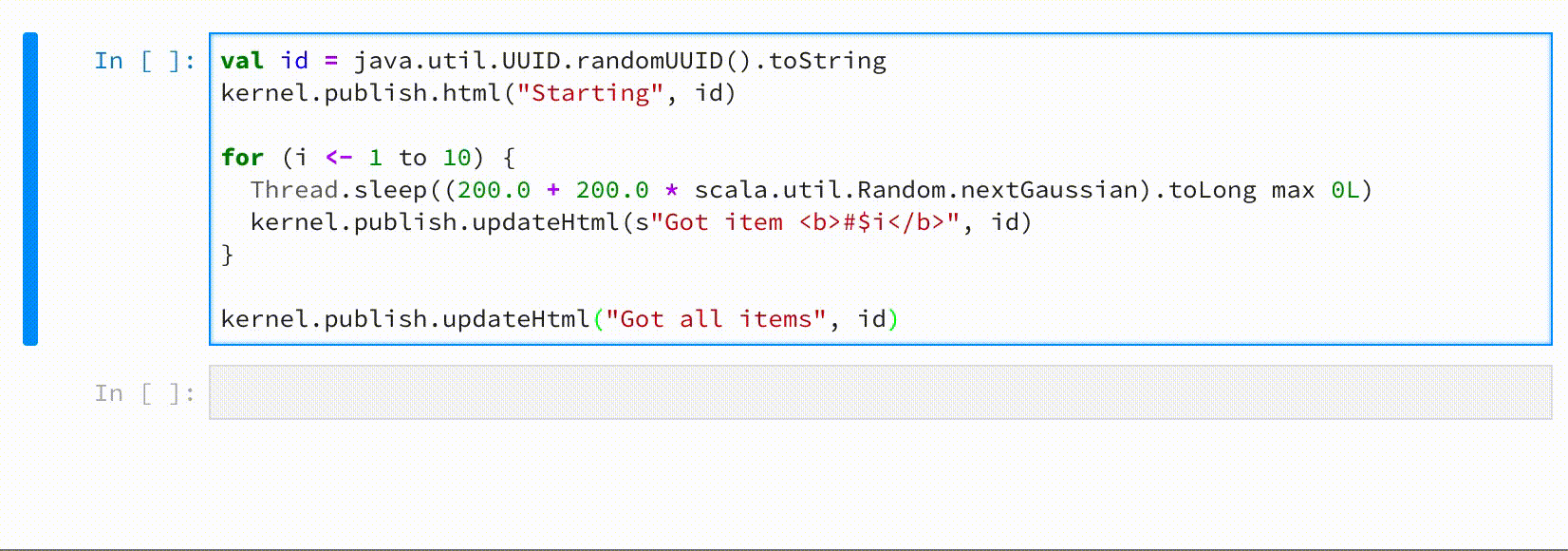
Comm messages
Comm messages are part of the Jupyter messaging protocol. They allow the exchange of arbitrary messages between code running in the front-end (typically JavaScript code) and kernels.
The comm API can be used to receive messages, or send them.
kernel.comm.receiver allows to register a target to receive messages from the front-end, like
val id = java.util.UUID.randomUUID().toString
kernel.publish.html("Waiting", id)
kernel.comm.receiver("A") { data =>
// received message `data` from front-end
kernel.publish.updateHtml(s"<code>$data</code>", id)
}
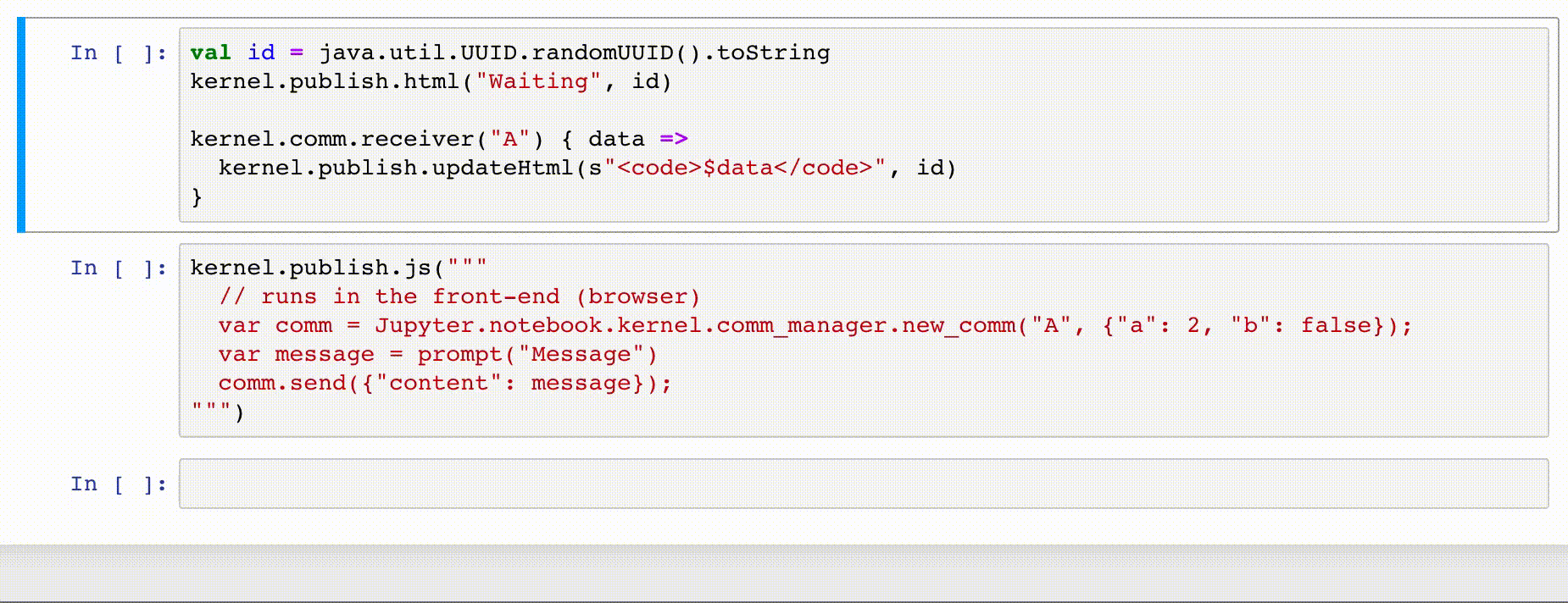
TODO Send to client